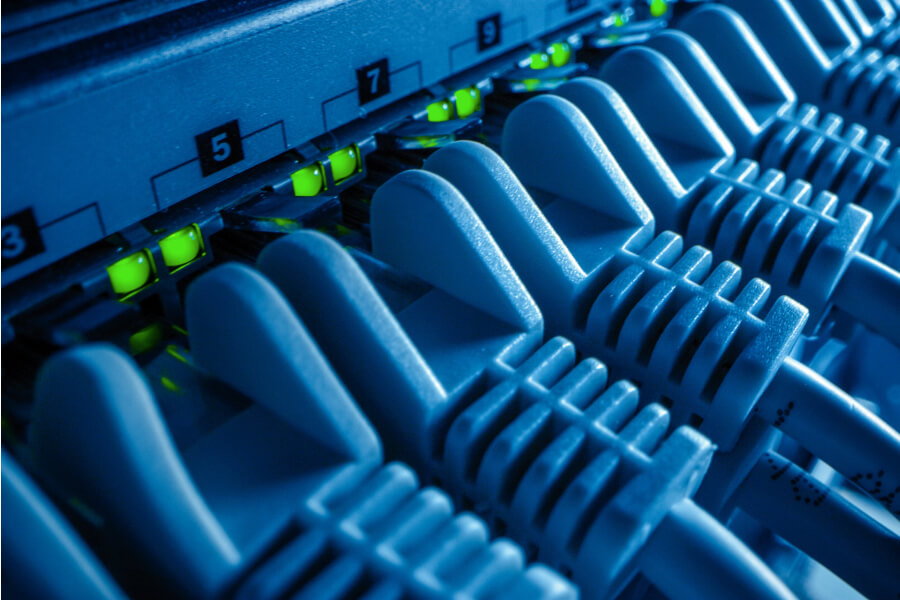Everyone wants a clean office and workspace. From the restrooms, to the front office, to the kitchen and conference room areas, we never question that these areas need to be cleaned and kept professional-looking. But there are also the smaller areas to think about. We’ve previously talked about cleaning the appliances in the kitchen or break room of your office, but what about those small, often-used devices right on your desk?
How to Clean your Office Workspace
It’s time to focus on keeping your personal workspace clean and germ-free, too. Here are our tips for how to clean your office workspace.
Cleaning of Office Work Stations are Often Overlooked
Office work stations are used often and consistently, and are frequently overlooked when it comes time to clean up. However, these are also the places in your office that shouldn’t be forgotten because of how much exposure they have to germs, dirt, and general messiness. Don’t forget that your workspace furniture and desk equipment is in need of attention just as much as the other places in your office. This is an area that’s touched all day long and eaten in. It’s time to pay more attention to this well-used space to keep your office workspaces sanitized and germ-free.
How to Keep your Office Workspace Clean
So, what is the best way to clean your workspace desk equipment? Let’s break it down step by step:
- Your Computer Keyboard First, you want to clean out any bits and debris from the keys. Unplug your keyboard and turn it over your trash receptacle and tap out any debris into the trash can. From here, blow the rest out of the dust and crumbs with some canned air. Flip your keyboard back over and wipe clean with either a sanitizing wipe or spray on a clean cloth. Make sure the cloth is just lightly damp so moisture doesn’t collect in between the keys.
- Your Computer Screen Your computer screen will probably have dust and fingerprints on the surface. Wipe the entire area with a cloth designed for electronics to make the glass shine.
- Remember the Phone and Mouse Again, with these pieces of desk equipment, use either a sanitizing wipe or spray on a clean cloth. Make sure the cloth is just lightly damp so moisture doesn’t collect in between the buttons or in the speaker hole areas.
- The Remaining Desk Space Remove as much from your desk as you can so you can dust and wipe the entire workspace at once. Clean along the edges as necessary so the area is fully sanitized and free from fingerprints and germs. Don’t forget to organize files and papers while you are at it! And if your cubicle or partition walls need dusting or spot treatment, now’s the best time to get that done, too.
Regular Workspace Cleaning Tasks
You’d be surprised how dirty and dusty your office desk space can get. But, it doesn’t have to be. Keep supplies nearby and clean up when you have a little bit of downtime. Having cleaning supplies stocked and accessible can encourage employee clean up during down times and help maintain a consistently-clean space. You’ll love how nice your workspace looks with regular cleaning and dusting.
Look to the Commercial Cleaning Pros
An easy way to help keep your entire office looking its best throughout is to hire a professional cleaning team to come and do the work. The cleaning staff should be educated on any special sanitizing needs, procedures, and requirements that are involved with having a presence in your office environment.
We at Clean Method provide this type of professional cleaning service. Our professional cleaning staff is bonded, insured, and maintains OSHA compliance. We would be happy to clean for you. Please contact us online or call us at 571.451.0441 for answers to your questions. We invite you to learn more about all our commercial cleaning services, too.